The simple way to convert fanpage to Local Business
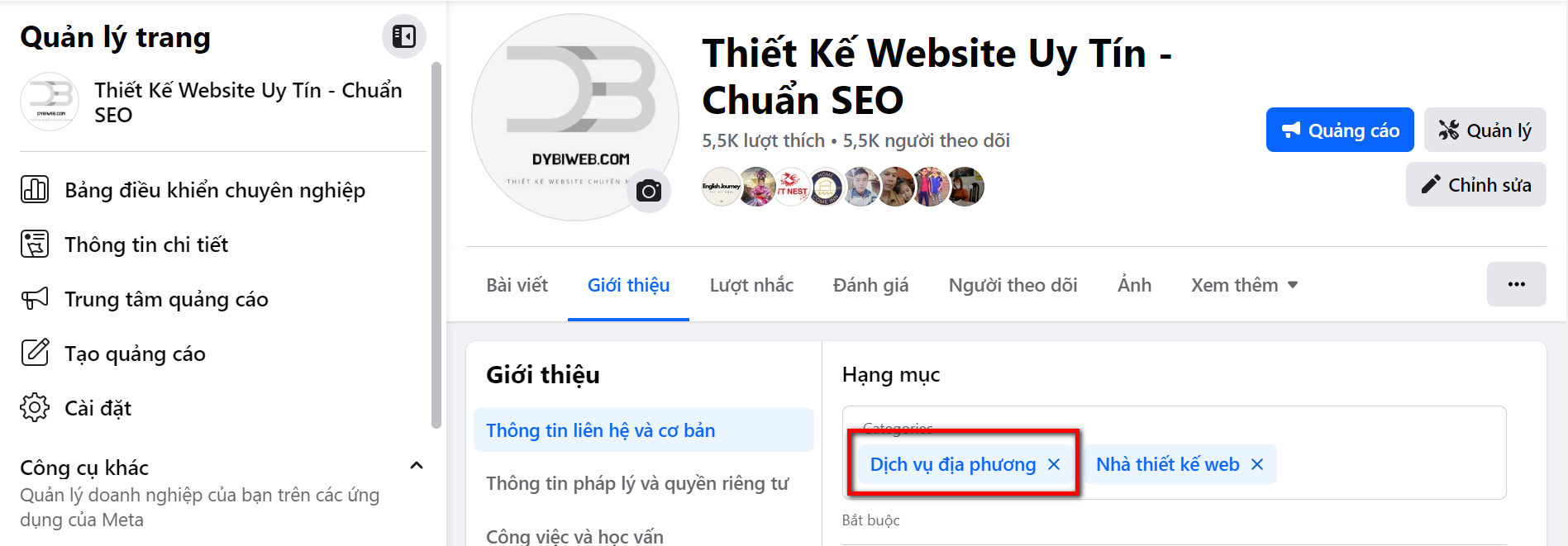
Before you created a page, did you choose a category for your fanpage as requested by Facebook? However, at that time, you did not select the "Local Business" category for the fanpage. And now you want to convert your fanpage to a local business. So how's this?
Reasons why you should convert your fanpage to a local business
There are many reasons for you to decide to change the fanpage category, right? Especially converting to a local business. And those reasons could be:
- The new type of local business supports a 5-star review tab right on the fanpage.
- A local business fanpage will build better trust with customers.
- Business fanpages will easily reach customers thanks to better display when users search.
And there are many other reasons why many fanpage owners want to change the fanpage category to the local business category.
How to convert a fanpage to a local business
- Step 1: Select Edit Page information.
- Step 2: Delete the old category.
- Step 3: Choose to add a new category.
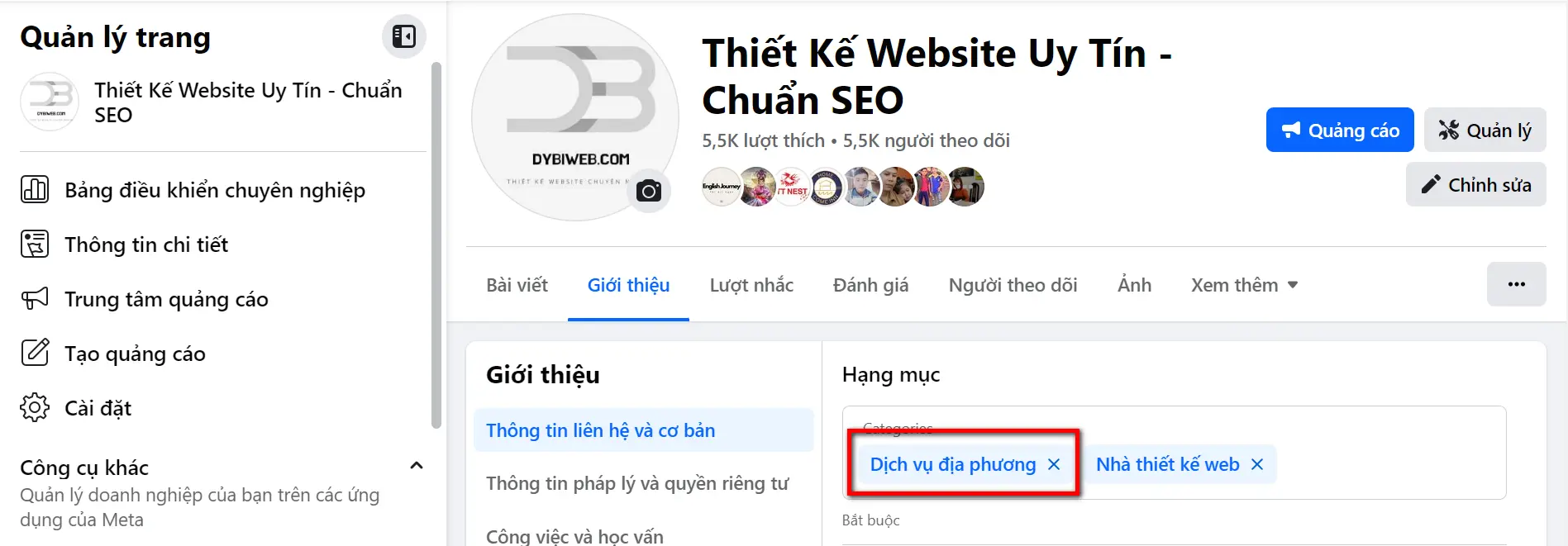
Note: Here you can switch back to local business or local service.
That's it. Choosing a category to represent the fanpage like this will help the fanpage be found more easily than before.