Solve problem of not sending email
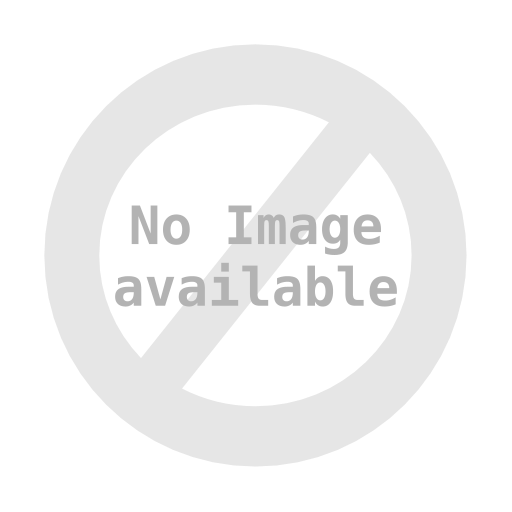
The way to fix email sending error: The SMTP server requires a secure connection or the client was not authenticated. The server response was: 5.5.1 Authentication Required
To help keep your account secure, from May 30, 2022, Google no longer supports the use of third-party apps or devices which ask you to sign in to your Google Account using only your username and password.
Now what do you do, its simpler then you think, you jusst only to make "Mật khẩu ứng dụng" thay thế cho mật khẩu bạn đang sử dụng.
Create & use app passwords
Important: To create an app password, you need 2-Step Verification on your Google Account.
If you use 2-Step-Verification and get a "password incorrect" error when you sign in, you can try to use an app password.
- Go to your Google Account.
- Select Security.
- Under "Signing in to Google," select 2-Step Verification.
- At the bottom of the page, select App passwords.
- Enter a name that helps you remember where you’ll use the app password.
- Select Generate.
- To enter the app password, follow the instructions on your screen. The app password is the 16-character code that generates on your device.
- Select Done.