How to add action button to open website from facebook page
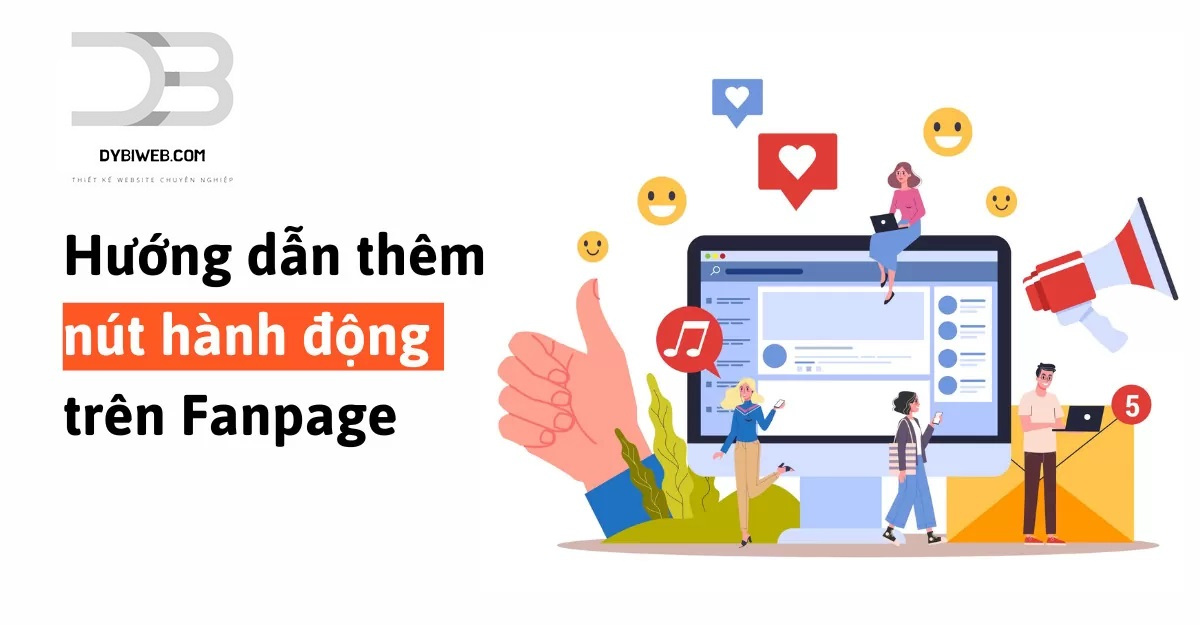
In this article, DybiWeb will guide you on adding action buttons on your fanpage. You can use Call-to-action buttons to link to your website to reach customers to your website.
To do this, follow the instructions for adding action buttons on your fanpage below:
Step 1: Click on the "..." button on the left, then select "Edit Action Button" or "Edit Action Button"
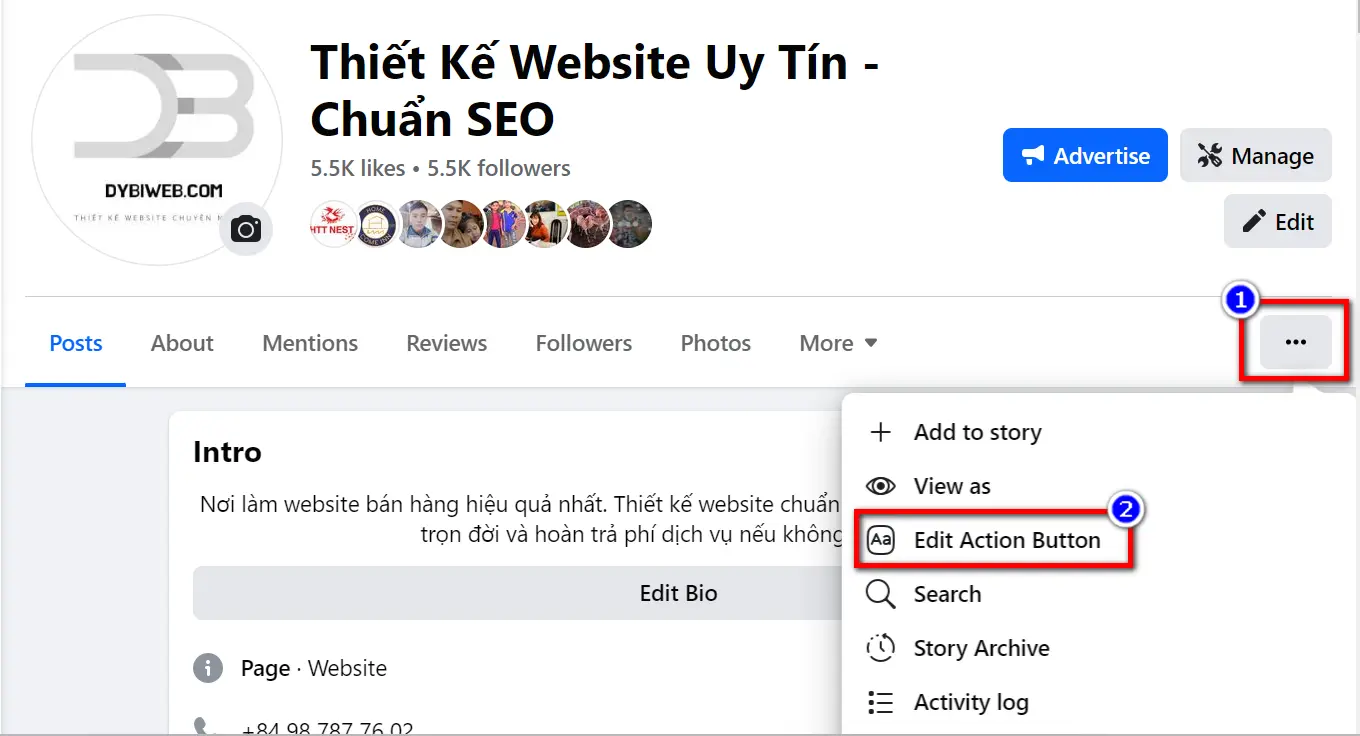
Step 2: A screen appears with many action options. Here, I want to click on the button to go to the website, so choose "Learn more" or "Learn more". Then click the "Continue" or "Next" button
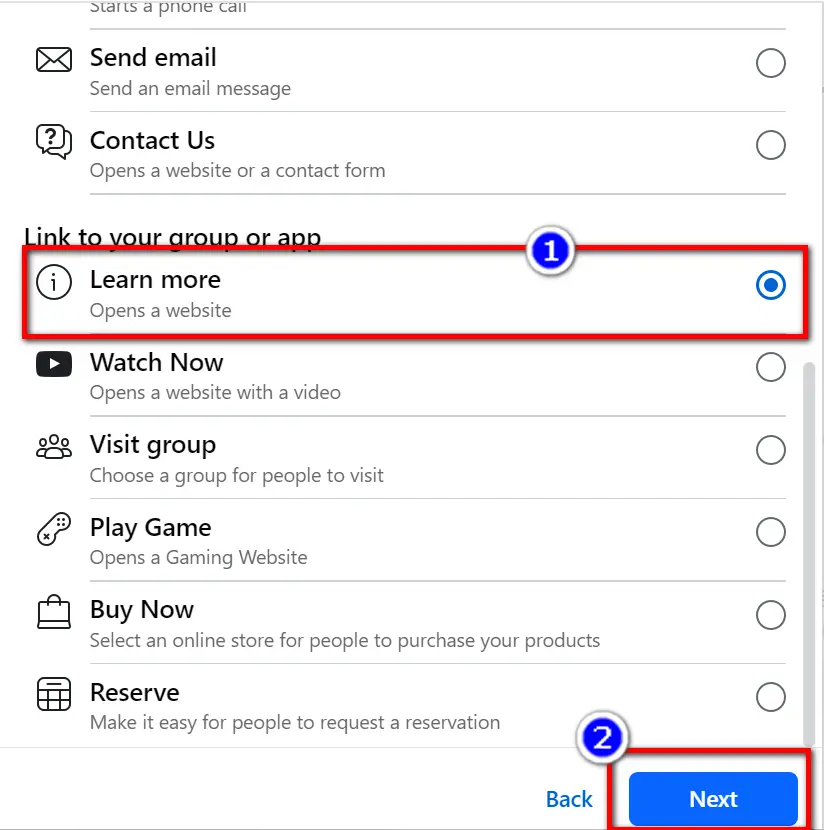
*: with phones, there is no "Next" or "Continue" button. After selecting "Learn more", go to step 3
Step 3: Enter your website link and save
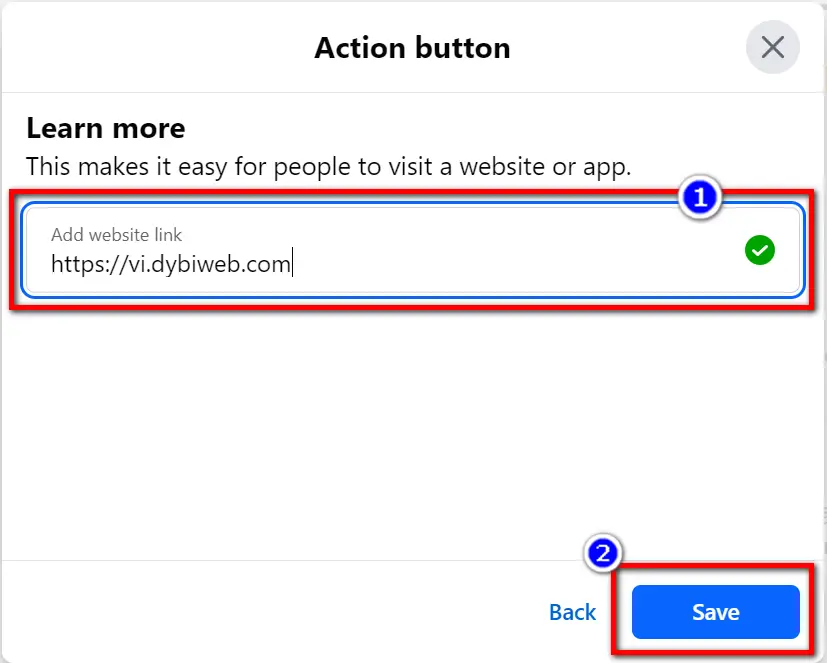
After finishing. Customers entering your page will see a "Learn more" or "Learn more" button. When clicking on that button, Facebook will take customers to your website.
